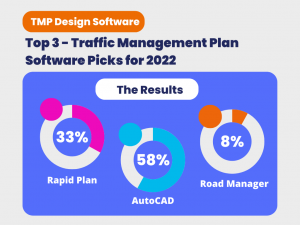A traffic management plan (TMP) is a valuable tool for temporary traffic management, traffic planners, traffic management designers, project managers and traffic management implementers (or Traffic Controllers), as it helps achieve two goals at once – relieving congestion and improving safety at worksites. Traffic management plans (TMPs) are designed to keep traffic moving by controlling the flow of vehicle and pedestrian traffic.
As a traffic management plan designer, the first priority is to find the right tool for the job. There are several traffic management design software programs available out there, and it can be difficult to determine which one will work best for you and your business needs. You want to be able to produce accurate, high quality plans, every single time!
When considering our top 3, we looked for several features in the programs of choice. We surveyed over 100+ people actively working in the traffic management industry, who are using these programs, for insider tips, knowledge and their favourite features.
Let us share more, here are the results…
* please note this article is not a paid advertisement for any of the programs we have included. We have simply surveyed those in industry, to determine our top 3 pick for 2022 and to assist those choosing which tool is best for their needs. There are a range of options available in the market and we encourage all to undertake their own research to select the best options to meet their needs.
1. AutoCAD
AutoCAD is widely used in the traffic management industry. One of the major benefits of AutoCAD is pre-existing traffic management plans can be integrated into it. Other benefits include,
- It makes use of model-based GIS and mapping features, that means, if maps aren’t updated, you can use an image from Google Earth and scale it in AutoCAD quickly and easily.
- It’s predictive! AutoCAD can help identify problems before they occur. The ‘Vehicle Tracking’ tool (available in the architecture, engineering and construction collection) analyses vehicle swept path prediction for vehicles, parking and roundabout design. This can be viewed as a simple animation that can highlight areas of concern that ends up saving time, effort, and money.
- Another aspect that rated highly is its arc feature, which allows you to curve the line to the road instead of attempting to make a curved road.
- This tool can be used for many other design needs other than traffic management plans too.
2. Rapid Plan
Rapid Plan is a well-known traffic management plan software and its unique array of intuitive custom tools and special features make short work of even the most complex traffic management plans. Some of the features that rated highly with this program include:
- Text variables – for example, you can enter a TMP number, and it’s updated across all print regions on that TCP file. So much quicker than manually changing each one this can occur for revision, customers, accreditations details.
- Users love the staging in the layers section also. The fact you can draw multiple schemes on the one road layout. Not having to draw multiple road layouts for the same section of road is a real timesaver.
- A handy shortcut in Rapid Plan used by many traffic management plan designers is Ctrl+R (rotating signs) – this is a good one to remember, so you don’t have to manually adjust signs.
- There is an extensive sign and device library available, which is easy to search and frequently updated . The programme also uses specialised libraries from different countries, states and regions around the world.
3. Road Manager
With the least amount of common users, Road Manager is one of the lesser used TMP design software picks, however it’s still an excellent choice and preferred by many. What set’s Road Manager apart from the other traffic management plan software picks includes:
- Road Manager is a web-based traffic planning tool that allows you to draw traffic plans over a Google Map or imported mapping.
- Powered by Google Maps allows you to create detailed traffic management plans, you can also import other external mapping layers.
- Ability to manage plans in a real live time setting – meaning you can easily notify others using your mobile or tablet.
- Convenient monthly or annual plans are available, saving on costs. This is ideal option for those just starting out or after something short term only.
- Easy collaboration functionality, making it easy to involve other stakeholders – no more marking up PDFs or emailing back and forward.
Other noteworthy software options
Choosing the right Traffic Management Plan design software is important. There are more than just 3 design tools on the market, so we have opted to include some others that made the list:
⚪ MS Paint
⚪ Google Draw
Do you use another TMP design software? Get in touch, so we can add it to the list.
In any event, your organisation isn’t quite ready to invest in a Traffic Management Plan (TMP) design software programme or doesn’t have the right resources readily available to design TMPs – we can still help!
We have a team of Traffic Planners who can design all types of TMPs from roadworks, events, non complex or major complex planning. Request a quote.
Avoid these 7 mistakes when designing your next TMP
We continue to see TMPs that are designed with mistakes or that do not comply with all legislation. Here at AusQ Training we have uncovered the 7 Most Common TMP Design Mistakes & How To Avoid Them [read full article here]
Upskilling Opportunities
Are you looking at upskilling yourself or your team to become a qualified Traffic Management Planner OR Traffic Management Designer?
AusQ Training offer a range of courses to assist you in upskilling – to view our range of public training courses [click here] or view our calendar here.
Make a time to chat to one of our Customer Support Team members [here] to discuss your training pathway options.
Do you need training?
AusQ Training offer a range of courses to assist you in the traffic management or construction industry, in Perth, Bunbury and all over WA – to view our range of public training courses [click here] or view our calendar here.
Make a time to chat to one of our Customer Support Team members [here] to discuss your traffic management training needs.